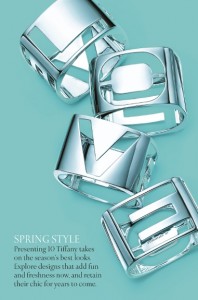In order for a graphic designer to stay alive in today’s cutthroat market competition, one has to be diverse and multi-talented. Many designers prefer sticking to their comfort zones. For instance, a logo designer would fear trying out developing code. Similarly, print designers probably wouldn’t fancy learning CSS, PHP or XHTML to develop websites. Always strive to expand your design skills and broaden your horizon. The design industry no longer lives in a tunnel of specialized expertise. Today’s “marketable” designer is one who has demonstrated expertise in multiple design and media disciplines.
In order for a graphic designer to stay alive in today’s cutthroat market competition, one has to be diverse and multi-talented. Many designers prefer sticking to their comfort zones. For instance, a logo designer would fear trying out developing code. Similarly, print designers probably wouldn’t fancy learning CSS, PHP or XHTML to develop websites. Always strive to expand your design skills and broaden your horizon. The design industry no longer lives in a tunnel of specialized expertise. Today’s “marketable” designer is one who has demonstrated expertise in multiple design and media disciplines.
How to remain marketable as a designer
 In order for a graphic designer to stay alive in today’s cutthroat market competition, one has to be diverse and multi-talented. Many designers prefer sticking to their comfort zones. For instance, a logo designer would fear trying out developing code. Similarly, print designers probably wouldn’t fancy learning CSS, PHP or XHTML to develop websites. Always strive to expand your design skills and broaden your horizon. The design industry no longer lives in a tunnel of specialized expertise. Today’s “marketable” designer is one who has demonstrated expertise in multiple design and media disciplines.
In order for a graphic designer to stay alive in today’s cutthroat market competition, one has to be diverse and multi-talented. Many designers prefer sticking to their comfort zones. For instance, a logo designer would fear trying out developing code. Similarly, print designers probably wouldn’t fancy learning CSS, PHP or XHTML to develop websites. Always strive to expand your design skills and broaden your horizon. The design industry no longer lives in a tunnel of specialized expertise. Today’s “marketable” designer is one who has demonstrated expertise in multiple design and media disciplines.