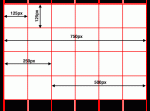Use the Photoshop Eyedropper Trick
Use the Photoshop Eyedropper Trick
If you double-click the color selector in Photoshop and get the color picker dialog box, you can sample colors from outside that box, but only from open Photoshop documents. There is a trick you can use in Photoshop though to sample color from anywhere on the screen. Select the Eyedropper tool. Then click and hold down the mouse button inside an open Photoshop document. With the mouse button held down, you can then drag the eyedropper tool outside the Photoshop document to sample color from anywhere on the screen.