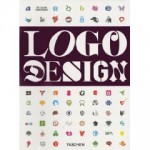Your business card is also another important respresentation of your Brand. Your business card, like your webaite, generally becomes the first impression a potential client has of you and your business. Thus, we feel it is important to have your card professionally designed in order to maintain synergy accross your brand. Below are the common mistakes made in the design of business cards by both people who try to do their own designs oand inexperienced graphic designers.
Your business card is also another important respresentation of your Brand. Your business card, like your webaite, generally becomes the first impression a potential client has of you and your business. Thus, we feel it is important to have your card professionally designed in order to maintain synergy accross your brand. Below are the common mistakes made in the design of business cards by both people who try to do their own designs oand inexperienced graphic designers.
1. Cram too much information into your card.
This card incorporates #1 and #10
Want to cram everything anyone might ever want to know about your business onto that tiny rectangle of paper? Use a small font size so you can add more text and cover as much of the surface of the card as you can. Who cares about making it easy to read? Your business card should contain everything, even if you have to provide a map to find your phone number on it.
2. Hide the important information.
Make your logo so small only you know what it actually looks like. Make sure your name and the company name are too small to be read without a magnifying glass: after all, anyone you give your card to knows that already. But put your fax number and physical address in large font. After all, everyone visits or faxes: no one’s going to email you, are they?
3. Don’t bother grouping related information together.
Have your name in one corner and your job title in the other. The company name in the middle, the address in the third corner and the phone number on the fourth. Your email address? On the back of the card, with the text informing me that it’s made of recycled paper.
That hurts my eyes
4. Use similar colors for the text and the background.
Contrast? What’s that? You like blue, so use a bright blue background and dark blue text, except for your name, which can be in light blue. Try reading that, you pesky prospect!
5. Crowd the edge of the card.
Margins are for suckers: your business card will have text right to the edge.
6. Use as many fonts as you can.
What are all those fonts on the computer for, anyway? Show the world how creative you are!
7. Never use the back of the card.
No, don’t even consider it. That’s the sign of the devil, or something, having a Twitter handle on the back of the card. Just cram everything in the front. . . oh sorry, that’s #1.
Give me more than a phone number, Joe!
8. Don’t include all your contact information.
Yeah, you have a blog and a Facebook page, but why would you put that on your business card? It’s not like you want people to find them!
9. Ignore your company colors.
Your company logo is in green and orange? So what, if your favorite color is purple go ahead and use that for all the text. Who’s the graphic designer to tell you it’s clashing? It’s your card, isn’t it?
A dash of color and a clean uncluttered design: this simple card manages to avoid most of the mistakes I’ve outlined
10. Be bland.
Your business card reflects your personality and your business, so your boring black-on-white card makes you look just as boring as you are. What’s wrong with that? Better yet, take your sister-in-law’s card design and just swap in your contact details. Why should your business card be original anyway? Your cupcakes store can totally have the same card as her accounting business.