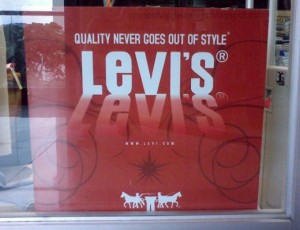What is the greatest problem facing graphic design education today?
What is the greatest problem facing graphic design education today?
Not enough quality time.
With the exception of occasional two-year programs, most undergraduate colleges and art schools offer four years—one of them being foundation, a questionable squandering of significant design teaching time. So the average education lasts three years, which is insufficient to cover everything today’s well-rounded graphic designer should know. What might ease this “crisis in education”? Perhaps what’s needed is a five-year undergraduate school. Of course, this assertion contradicts prevailing beliefs. But, arguably, the increasing number of job applications (particularly from graduating seniors) to the growing number of American graduate design programs is evidence that today’s BFA students are not entirely prepared (or confident) to function in a world of integrated practice and advanced technology.
Let’s face it, a three-year education is old school.
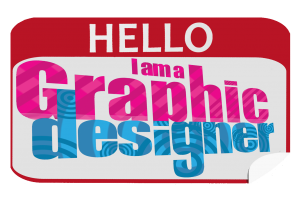 As designers you should always strive to put the visual face on a business, don’t try to invent the face but instead express what already exists. Find the heart and soul, the uniqueness of a brand. Capture it. Express it, and you’ve expressed the brand.
As designers you should always strive to put the visual face on a business, don’t try to invent the face but instead express what already exists. Find the heart and soul, the uniqueness of a brand. Capture it. Express it, and you’ve expressed the brand.